6.0
GM! We are excited to introduce our latest release, version 6.0.0, which brings several exciting new features designed to enhance the Ordzaar experience. This update focuses on improving the minting process, enhancing the UI for scheduled collections, and refining the asset ID numbering and activity tabs. Below, we’ll walk you through each of these enhancements.
500,000+ Registered Users Milestone

We are incredibly proud to announce that Ordzaar has surpassed 500,000 registered users! This milestone is a testament to the growing and vibrant community that supports us. Thank you for being a part of this journey and helping us achieve this significant achievement! ❤️
Features
Bulk Minting
In this major update, we have introduced Bulk Minting. Previously, users had to mint each asset individually, which was time-consuming and costly. Now, with Bulk Minting, users can mint multiple assets in one transaction, significantly saving on network costs. This enhancement provides a smoother and more cost-effective minting experience.
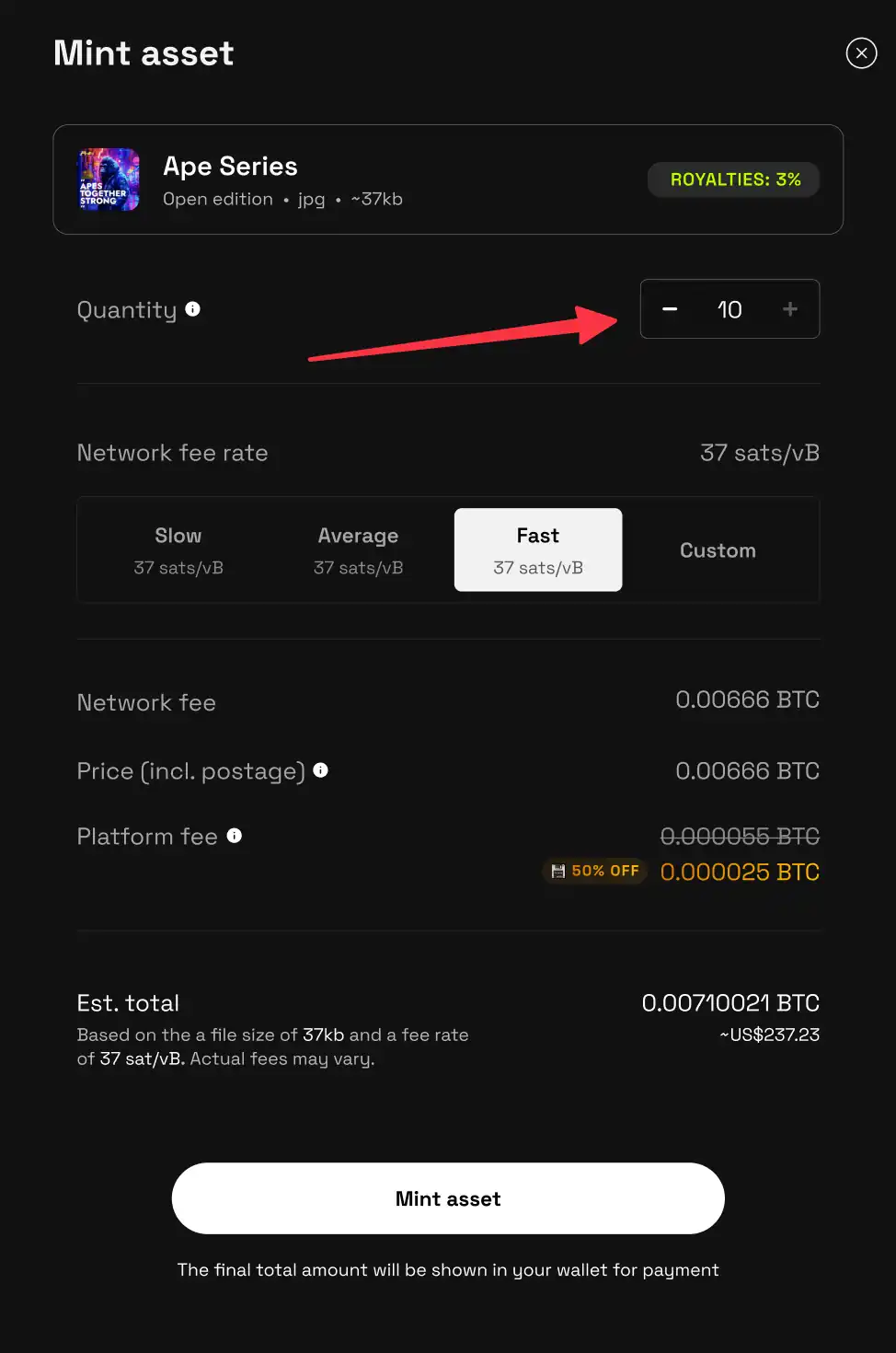
Enhanced My Orders
With the introduction of Bulk Minting, we’ve updated the “My Orders” to better differentiate between bulk and normal mint orders. Users will now see two tabs in the “My Orders” section: “Normal Mint” and “Bulk Mint.” Orders with more than one quantity will fall under the bulk mint tab, while single-quantity orders will be under the normal mint tab. This separation helps users easily identify and manage their different types of orders.
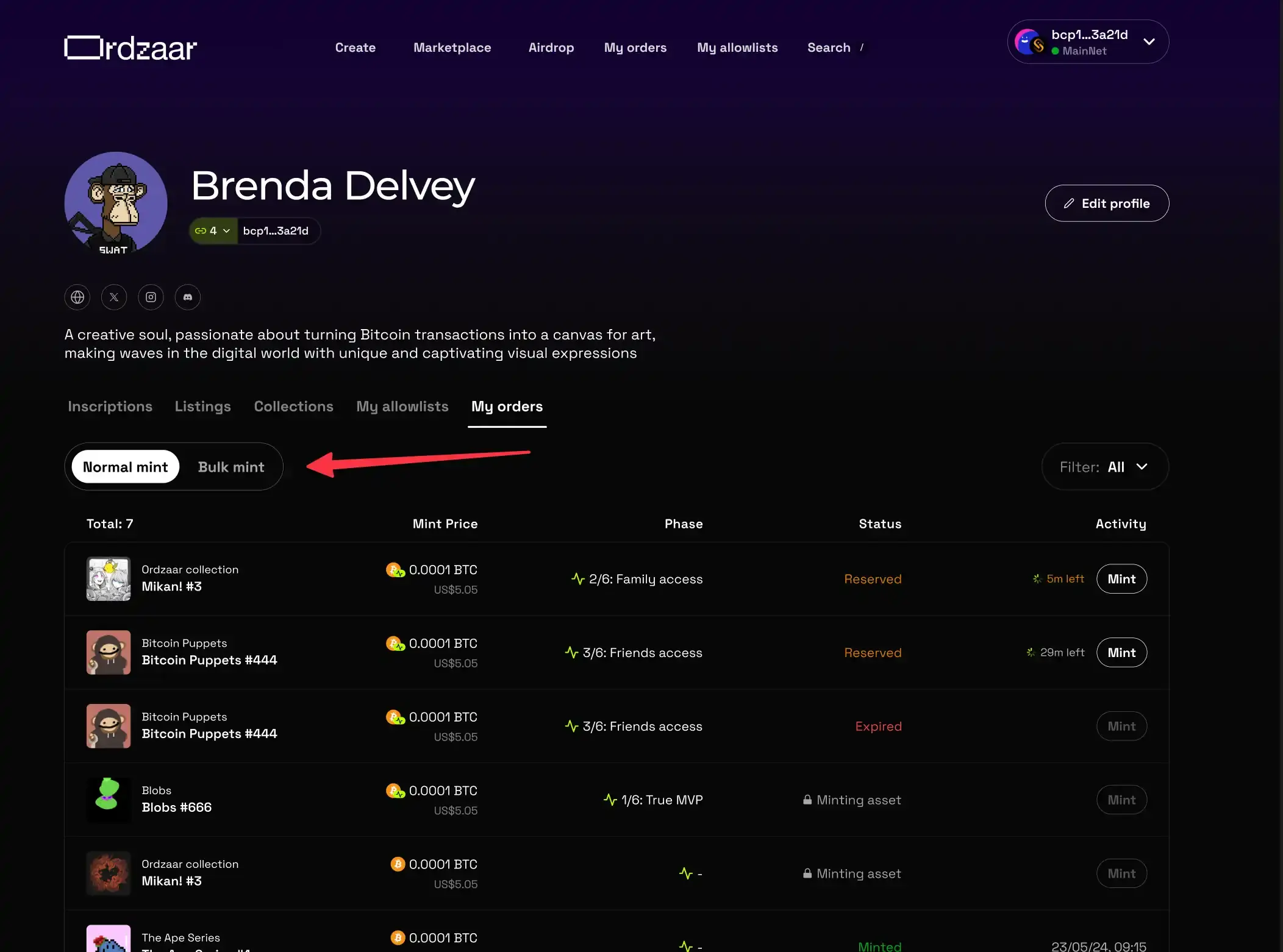
Scheduled Collections with Allowlist Checker
For scheduled collections, the page previously only displayed a countdown to the collection’s launch. Now, we’ve added an Allowlist phase badge that users can click to check their allowlist status. This page now doubles as a wallet checker, enhancing the user experience and eliminating the need for creators to rely on external tools or build separate websites for whitelist checking.
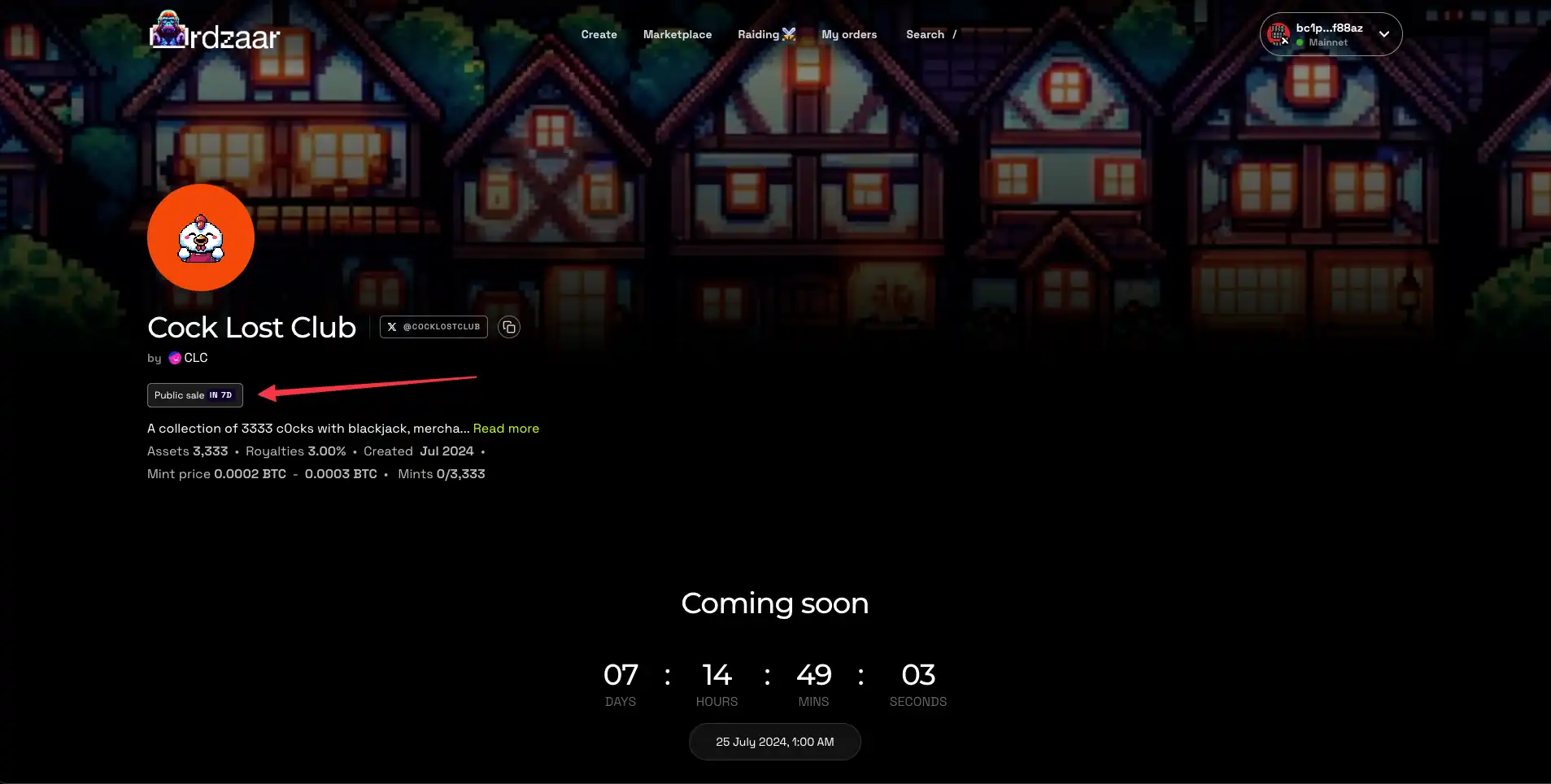
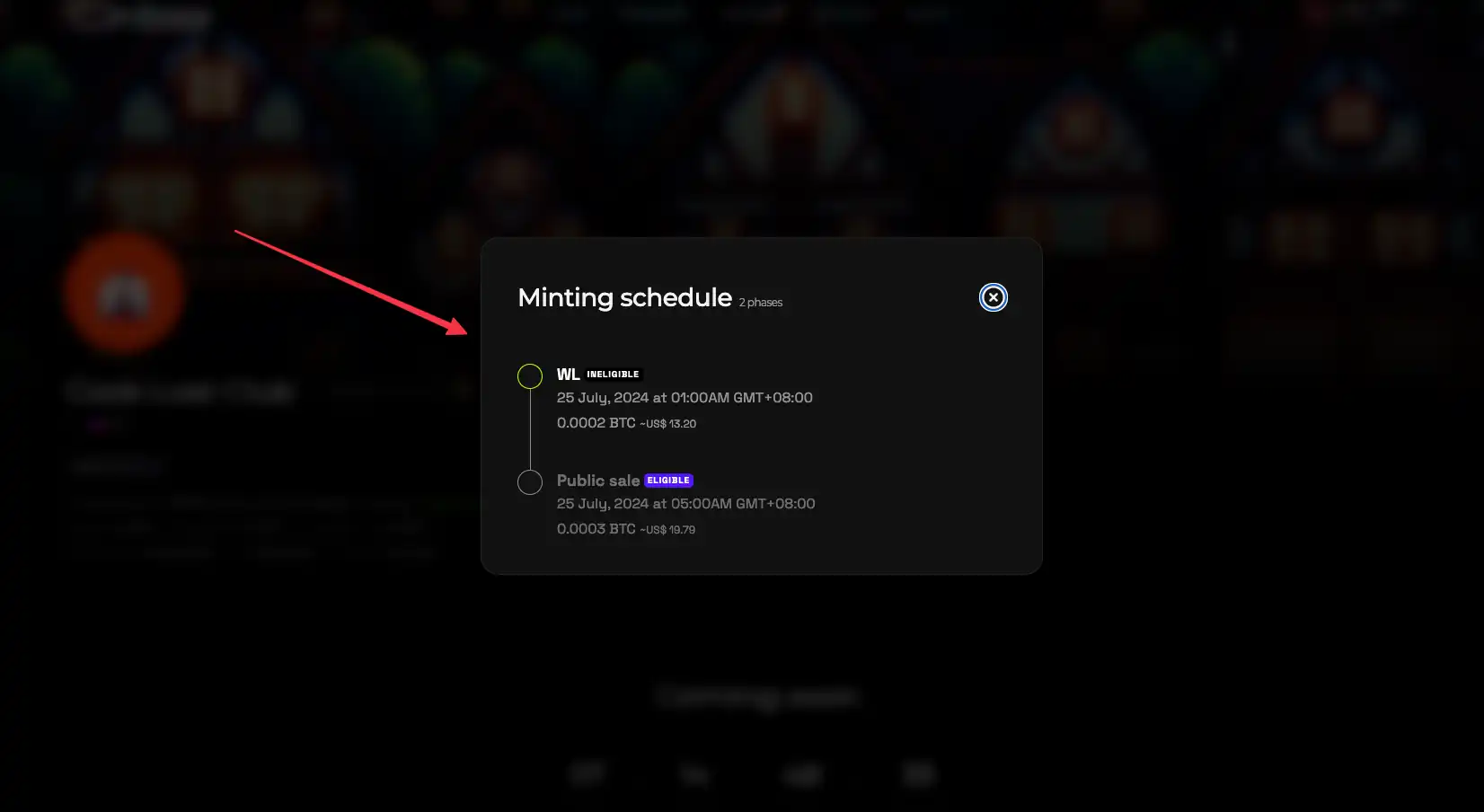
Enhanced Asset ID Numbering
We have refined the asset ID numbering system. Previously, if a creator had multiple assets with more than one quantity, the ID numbering would reset for each asset. Now, we use a continuous running count across all assets, making it clearer for minters. We’ve also enhanced the asset uploading page in the create collection flow, providing creators with a clear view of the running count.
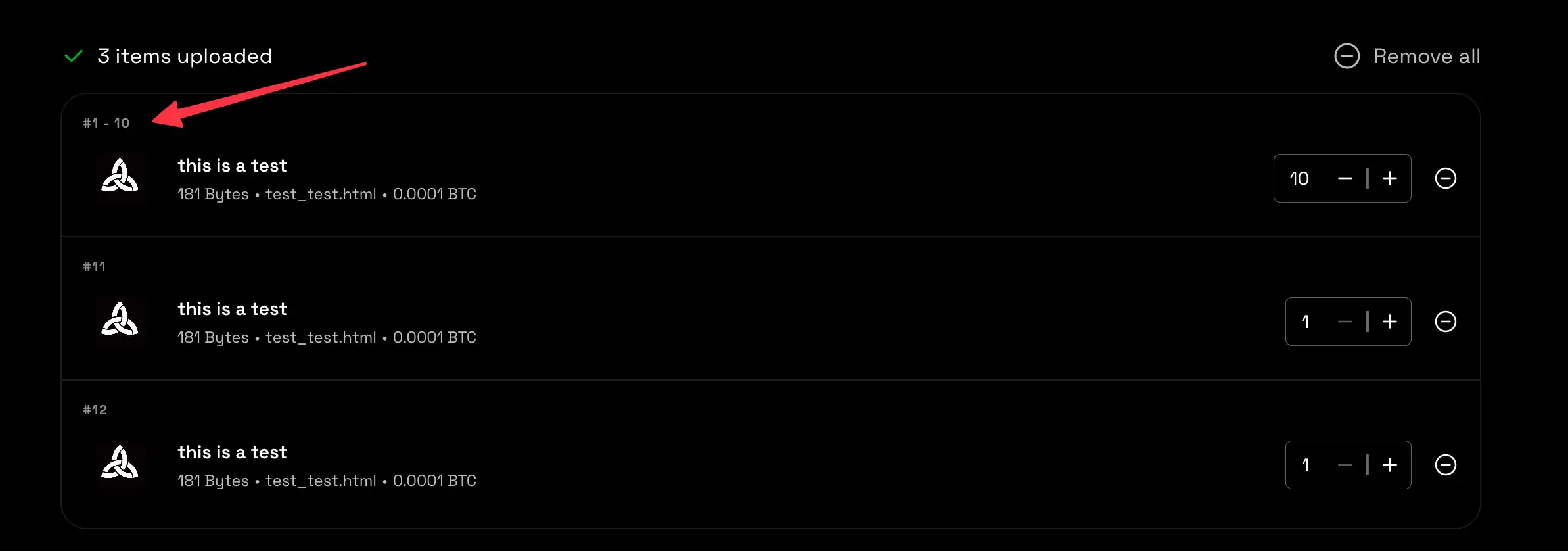
Improved Activity Tab
In the collection detail page, we’ve separated the “Trades” and “Listings” into distinct tabs. Previously, trades and listings were grouped under “Trades,” which could be confusing. This update provides a clearer overview of activities, helping users distinguish between sold items and listings more easily.
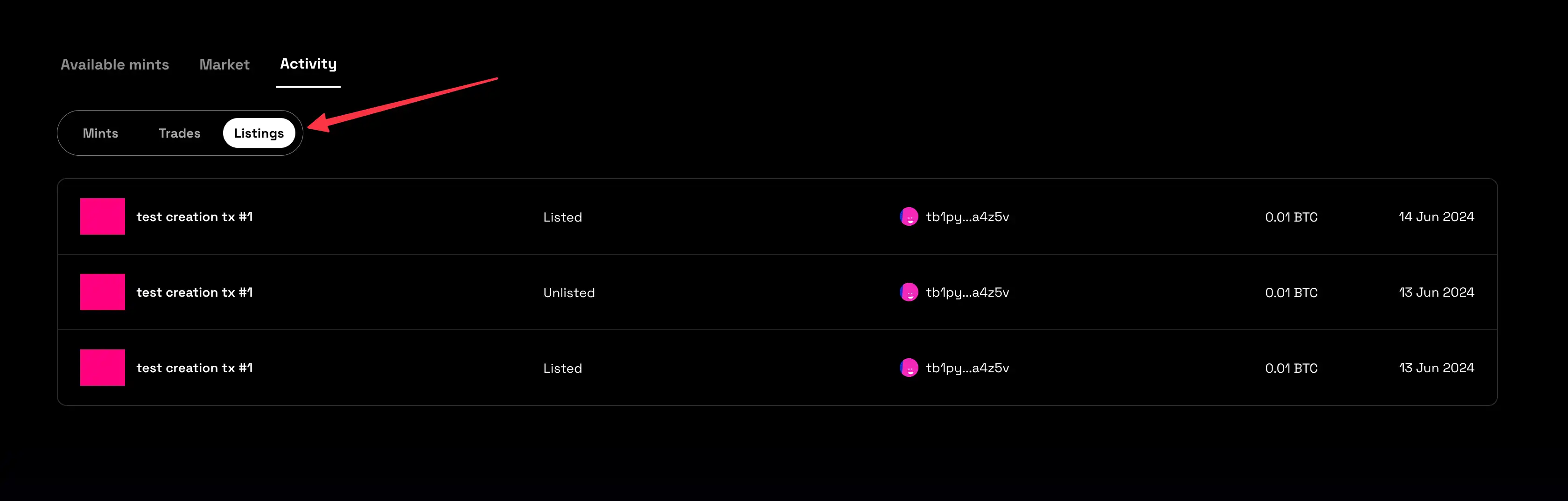
We invite you to explore these new features and continue your journey with Ordzaar. If you have any feedback or suggestions, please join our Discord and provide your input in the feature-requests channel. Your feedback will help us deliver a better product!
Thank you!
